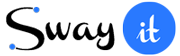Progress
Basic Progress Bars
Progress components are built with two HTML elements, some CSS to set the width, and a few attributes.
We use the .progress as a wrapper to indicate the max value of the progress bar. The .progress-bar requires an inline style, utility class, or custom CSS to set their width.
Progress Bars Striped
Add .progress-bar-striped to any .progress-bar to apply a stripe via CSS gradient over the progress bar's background color Using CSS Effects.
Progress Bars animated
The striped gradient can also be animated. Add .progress-bar-animated to.progress-bar to animate the stripes right to left via CSS3 animations.
Multiple bars
Include multiple progress bars in a progress component if you need.
Progress With Number Steps
Use the .position-absolute to set progress numbers steps.
Custom Progress Bars
Use the .progress-bar-animated and .progress-bar-striped to animate the stripes right to left.
0% Getting Started
30% Getting Uploading...
60% Getting Pause...
70% Getting Uploading...
100% Completed
Small Progress Bars
Use .sm-progress-bar class to change progress size to small:
Large Progress Bars
Use .lg-progress-bar class to change progress size to large:
Custom Height Progress Bars
Set a height value on the .progress-bar, so if you change that value the outer.progress will automatically resize accordingly.